Richmond Account - how it works
You can manage some of our most popular services online with a Richmond Account.
Setting up your account
Getting a Richmond Account is easy. To register all you need is the following:
- Name
- Telephone number
- Valid email address (this will also be your login username)
- Address details
You will also be asked to create a password, so you can login to your account once you have completed your registration.
Richmond Card
When you first set up your account, you will also have the option to get a free Richmond Card. The card can be used to access to a number of local services and exclusive benefits, which include:
- Library services (must be over 18)
- Leisure facilities (payment may be required)*
- Parking discounts (for residents only)
- Exclusive discounts from local businesses
*You will need a debit or credit card to complete your application, if a payment is required.
You will need to provide proofs, to verify your Richmond Card application details. These can normally be submitted online. To find out more visit Richmond Card - accepted proofs.
You must give the correct details when you register, to access all of your account features.
What happens next
Once you complete your registration, a verification email will be sent to you. You must follow the instructions in this email to verify your account, before you can begin to use it.
Let us know if you didn't receive a verification email. We will then send you a new verification email.
Once your account has been verified you can login, using your chosen username and password.
Linking your services
You can manage some of our most popular services online, by 'linking' them to your Richmond Account.
When you login to your account, you will see a list of available services under the heading 'In your Richmond Account'. To link a service, simply click on the relevant link text and follow the on-screen instructions.
Details of each available service are also listed below.
Council Tax
As part of the Council Tax set up process, your new or existing Richmond Account will have been updated with your Council Tax account details. This means you can view your balance and payments online.
If you have created a Richmond Account separately, you can link your Council Tax account yourself. You will need your Council Tax account number to do this. This number is printed on your Council Tax bill.
To link this service, your title, name and address given in your Richmond Account, must match exactly with the details stated on your Council Tax bill.
By linking your Council Tax account, you can also use this as a proof of address, if you wish to add other services to your Richmond Account.
Benefits
You can link your benefits account to your Richmond Account so you can view your current entitlement details, date of next payment, income used in the assessment, members of your household and other information.
To link this service, you need to enter:
- Your name (as on your latest benefit award letter, including title)
- Current claim reference (printed on your benefit notification letters)
- Date of birth
- National Insurance number
- Postcode
All of these details will need to match what is held on your benefits claim.
Parking permits
If you live in a Controlled Parking Zone and own a parking permit, you can view your permit details online. You will need your permit number and vehicle registration to access this service.
By linking your parking permit, you will automatically receive an email renewal reminder, when it is due to expire. You will no longer get a renewal reminder by post.
You can also cancel your permit and apply for a refund directly through your account.
Garden recycling
If you live in the borough and have a garden recycling contract, you can view your collection details online. If you have an existing contract your collection details will automatically show in your account. If you do not have an existing contract, you will need a credit or debit card to access this service.
By linking your garden recycling, you can also cancel or renew your subscription, directly through your account.
Subscribe for ebilling
To subscribe for ebilling after you have linked your Council Tax:
- Go to the Council Tax tab in your Richmond Account
- Select the account
- Go to Ebilling and select 'Subscribe now'
- Complete the form
Manage news and alerts
Within your account, you can opt to receive an alert when a new planning application is received or validated, within 250 metres of your property.
Updating your account
If you need to update your details, simply login to your account and click the 'Edit details' link.
Email address/username
If you need to change your email address (username), simply click the 'Change my email' link and type in your new email address. An email will automatically be sent to your existing email address, asking you to confirm the request. You will need to click the link in this email, before you can sign in with your new email address.
Address
If you wish to update your address, you will be directed to the Tell us you are moving form so your Council Tax account is updated too.
Linked services
Any updates you make to your Richmond Account, will also be made to your Richmond Card automatically (if you have one linked).
However updating your Richmond Account will not automatically update any other linked services. If your details change you will need to let us know separately, using the forms below:
We are currently working to improve the update feature, so that all linked services will be updated in one go.
Deleting your account
If you no longer require your Richmond Account you can delete it at any time. To delete, simply login to your account and click the 'Edit details' link. Scroll to the bottom of the page where you will see a 'Delete my account' link. You will still be able to use your Richmond Card as normal.
If your parking permit is linked
If you delete your account, which has a parking permit linked, you will no longer receive your renewal reminder by email. This will be sent to you by post instead.
Make a suggestion
We welcome your feedback to help us deliver services which are useful for our customers. If you have a suggestion on how we can improve the Richmond Account, or an idea for a new feature, let us know by submitting a Richmond Account suggestion.
FAQs
Find answers to frequently asked questions when using your Richmond Account.
Up to: My Richmond
Updated: 19 December 2025
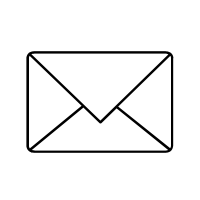 Stay up to date! Make sure you subscribe to our email updates.
Stay up to date! Make sure you subscribe to our email updates.
