Register for an online Sports and Fitness booking account
How to register
If you are new to online bookings, you will need to have registered for an account before being able to make an online booking.
Please note, you are also able to register on the LBRUT sports app.
Once you have registered for an account, you will receive an email to set your password.
Download the app
Search for "LBRUT Sports" in your app store and enjoy all the benefits that the app offers.
To log into the app, click on My Bookings and then Login.
If you are unable to download the app, bookings can also be made on our sports web booking portal.
We are passionate about ensuring you have the best experience possible when using our app. With this in mind, we often update our app. Download the latest version of the app to ensure you can use new and exciting features along with ensuring the platform is secure.
Unfortunately, this occasionally means that old operating systems are not supported, meaning they can't support new innovations and any required security patches.
Group bookings
Group bookings allow customers who are registered to book for multiple people without having to register each person.
Group bookings are available for the following activities using the LBRUT sports app and web booking portal.
Pools on the Park
Group bookings include:
- Family swims in the teaching pool
- Indoor lane swims and general swims in the main pool
Group bookings are not available for outdoor pool lane swims.
Teddington Pools and Fitness Centre
Group bookings include:
- Family swims in the learner pool
- General swims and lane swims in the main pool
Other activities
If you wish to make a group booking for other activities, you must still complete the add household member to an existing account form. Other activity group bookings are only available on the web booking portal.
To make a group booking, select the session you wish to book, then select 'ADD MORE PEOPLE', before then finally making payment.
Ensure that you correctly book the number of adults and children in your group. Proof of age may be requested on arrival at the centre. Any bookings incorrectly placed may be denied entry.
After booking
When you attend the centre, please have the LBRUT sports app or confirmation email ready to show as proof of your booking.
Check our Child Admission Policy![]() (pdf, 196 KB) before making a pool booking.
(pdf, 196 KB) before making a pool booking.
Please note that if you wish to make a booking on behalf of a Leisure Subscription or Leisure & Youth card holder, this must be done on the web booking portal in order to obtain the appropriate discount. If the accounts are not linked, you are required to complete the add household member to an existing account form.
Adding household members to an existing account
You can add additional household members to your account using completing the online form in the link below:
Add household members to an existing account
This will then enable household bookings to be made via the web booking portal.
Once processed, your additional household members will appear on your booking home screen, this can take up to seven working days. Until your account is updated, you may book by calling us on 020 3772 2999.
How to book
Follow the instructions below to complete your booking:
- Click on the centre you wish to attend
- Click on the activity you wish to book and check availability. Bookings can be made up to seven days in advance
- Select the session you wish to book
- Pay for the activity
Gym session information
You will need to have completed a Pre-Exercise Questionnaire and attended an Induction prior to booking any gym session. Please email leisure@richmond.gov.uk if you would like to book an induction
Gym inductions are compulsory and include a tour and demonstration of how to safely use each piece of equipment.
Gym sessions do not need to be pre-booked.
Difficulties with booking
We are aware that some customers are having trouble booking online and via the App, due to a bug that appears to have been introduced in IOS 12.4.9 during the November 2020 update. This is affecting iPhone 5s, iPhone 6 and 6 Plus, iPad Air, iPad mini 2 and 3, iPod touch (6th generation).
The minimum version for the app will change from iOS 12 to iOS 15. This does mean that if any of our members using an iPhone 5C model or earlier will no longer be able to use the app.
Affected customers are advised to use an alternative device where possible or use our web booking portal, or call us on 020 3772 2999 to make a booking.
Unpaid bookings
If a payment is required for a booking this must be made within 20 minutes or your booking will then be cancelled.
If you have any issues with making your payment, please email leisure@richmond.gov.uk.
Waiting lists
Waiting lists have been introduced as follows:
- If a session is full, a customer can book onto the waiting list. No payment will be required at this point
- When a space becomes available, an email will be sent to everyone on the waiting list
- The space is then available to be booked on a first come, first served basis. Payment is also then required to secure the space
Forgotten password
Passwords can be reset on the LBRUT sports app. This can be found under the My Bookings tab. Your password can also be reset on the website booking login page.
You will receive an email with instructions to reset your password. Once you have changed your password, this will also be confirmed by email. If you do not receive an email, please let us know by emailing leisure@richmond.gov.uk or call us on 020 3772 2999 to confirm we have your correct email address.
Cancel a booking
Find out the ways in which you can cancel your booking below.
Non-member 'pay as you go' bookings
Due to limited spaces, if you are unable to attend your booking please notify us on 020 3772 2999 so that someone else can book.
You will receive a refund in the form of a voucher if more than 24 hours notice is given. You can then rebook another session by using this voucher. This voucher can be used online, on the app or over the phone by calling 020 3772 2999.
All cancellation requests under 24 hours' notice are non-refundable.
Direct debit and annual member bookings
Due to limited spaces, if you are unable to attend your booking please cancel via the app or website up to two hours before the booking.
Please read the members' no-show policy.
Contact
Email: leisure@richmond.gov.uk
Telephone: 020 3772 2999
Updated: 16 July 2025
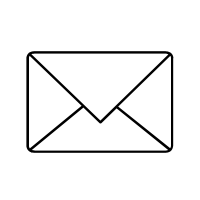 Stay up to date! Make sure you subscribe to our email updates.
Stay up to date! Make sure you subscribe to our email updates.


