Submitting electronic files with planning applications
We recommend that where possible, you use the Planning Portal to submit your planning application online. Any electronic files you submit with your application must meet our requirements.
File formats
- All plans/drawings that need to be reproduced at a particular scale must be in Adobe PDF file format (scaleable to the original paper size). We are unable to accept CAD files
- After converting each file to a PDF, please check that the conversion has been successful before sending
- Each document should default to its intended size when printing. Otherwise, the intended size for printing should somehow be indicated where appropriate. Please do a test print for yourself and verify that the size and scale are as intended
- Guidance on converting CAD drawings to a scaleable PDF can be found on the Planning Portal website
- Photographs, sketches and other illustrations that do not need to be reproduced to scale can be submitted as the following file extensions - .jpg, .tif, .gif or Word
- Printed reports and other text based documents as the following file extensions - .doc, .pdf, .txt
- All file names should be prefixed with a maximum eight character alpha/numeric, followed by a brief description of the contents (e.g. DRWG0001SiteLayout.pdf). These files will be accessible for public view and must be clear and comprehensible. It is preferable to keep the number of attached drawings to a minimum provided they all have the relevant information and comply with file size limits
- Please do not submit .exe files or use zip utilities to condense file sizes. We are not able to accept these as they may mask a virus.
File size
- Online submission – The combined size of files should not exceed 25mb
- Individual files should not exceed 5mb in order to ensure that download/viewing times are reasonablePlease try to keep the file sizes as small as possible. Larger documents should be split into smaller files and labelled Part 1, Part 2 etc.
- Consider the resolution you use – 300dpi is normally adequate for black and white drawings
- Hard copies of your documents will be produced in our office using a printer or a plotter. All documents should be a standard metric size, e.g. A4, A3, A2, etc.
Naming
The following details should be provided on all electronic documents and covering emails to help us match your documents to the correct case:
- Application/reference number
- Applicants/agents name
- Proposal
- Site address
- All documents and drawings should be clearly and uniquely labelled and include version/issue numbers e.g. title, drawing number and version/issue
- Amended or additional plans/documentation should also be clearly labelled in the same way
- Existing and proposed drawings should be stored in separate clearly labelled files
- Do not embed key documents e.g. site plans in other documents.
Paper sizes
Multiple drawings should not be grouped on A0 paper size.
Colour
- Only use colour where necessary. When using colour in plans, please remember that some colours or colour combinations that look effective on screen do not necessarily work well on a printed copy. Yellows on white are a particular problem
- Sometimes black and white copies will be produced from originals. Please try to avoid exclusively on the use of colour for contrast
- Hatched lines should be used rather than grey shading
- Location plans should be colour, at a scale of 1:1250 with the development boundary marked in red and adjoining land owned by the applicant outlined in blue.
Scale/print size
- The scale and print size shall be clearly identified on all drawings and plans to enable them to be reproduced to scale. e.g. 1:100@A1, 1:200@A3
- The North point should also be indicated
- All plans and drawings must also include a scale bar showing the length of one metre and ten metres and key dimensions of the development and distances from boundaries. This will allow viewers, e.g. on our website, to make accurate measurements
- Text notations on a drawing should be at a different scale to the drawing to ensure that text is eligible when the drawing is viewed at full size (when a drawing is scaled the text often becomes impossible to read).
Orientation
All documents should be correctly orientated for on screen display and all pages in an individual document have the same orientation.
All documents and drawings should be clearly and uniquely labelled and include version/issue numbers .e.g. title, drawing number and version/issue, separate clearly labelled files.
Photographs and photomontages
These should always include a title, i.e. the address of the application site.
Up to: Make a planning application
Updated: 06 February 2025
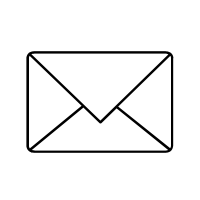 Stay up to date! Make sure you subscribe to our email updates.
Stay up to date! Make sure you subscribe to our email updates.
