Problems using your Richmond Card
If your Richmond Card does not work at point of payment, you must pay as normal.
We are unable to offer refunds for any failed transactions.
If you cannot find the solution on this page, contact us with your enquiry.
Find out about:
- Reporting lost, stolen, or damaged card
- Changing name or address
- Cancelling your card
- Parking discounts
- Other FAQs
Lost, stolen or damaged card
If your Richmond Card is lost, stolen, or faulty:
Change of name or address
You can update your name or address when logged in to your Richmond Account. You may need to upload proofs to change your address.
If you do not have a Richmond Account (or your Richmond Card is not linked), you can take proofs to your local library or sports and fitness centre to update them. As an alternative you can email proofs to us at richmondcard@richmond.gov.uk.
Cancel your card
If you no longer need your Richmond Card, you should return it to us by post or in person at Civic Centre, 44 York Street, Twickenham TW1 3BZ.
Parking discounts
If your Richmond Card does not work at a parking machine, you must pay as normal. We are unable to offer refunds for any failed transactions.
Residents can also get up to 30 minutes free parking using a RingGo cashless parking account.
I am not a resident - can I still get 30 minutes free parking or parking discounts?
No. The parking discounts and 30 minutes free parking are for residents only. However you can still get business offers and discounts and use the card for leisure and library services.
Your Richmond Card will have the letter 'R' printed on the front of it, if you are registered as a resident.
The parking machine displays the message 'Card not valid'
This may be because the 30 minutes free parking are for residents only, and you are not registered as being a resident.
To check your registration, look at the front of your card – it should have an 'R' on it, for resident.
If the information is incorrect, you must send us proof of your address by email or post. We will update your records, and may need to issue you with a new card.
The parking machine displays the message 'Connecting to server' - but the machine does not connect
Our parking machines are dependent on a Vodaphone data connection for both Richmond Card and card payments.
Due to a number of reasons there can be intermittent coverage or connectivity issues with the parking machines.
We apologise, but in these circumstances, you will need to pay without discount, or find an alternative place to park.
We are currently looking to highlight areas of consistent poor coverage, and would appreciate if you contact us by email to report a machine, which does not connect.
You can also check planned maintenance works for Vodafone, and register for an update.
The parking machine displays the message 'Insufficient funds'
This could be due to a number of reasons including:
- The card being pulled out before it has connected and not recognised. You should try again allowing time for a connection to be established
- Not enough payment has been received for the due parking fee
- Too much payment has been received for the due parking fee. If you try to overpay, the 'insufficient funds' message will also come up.
Tips for parking with Richmond Card
- Check you are parked in a 'pay and display' bay
- Follow the instructions on the machine carefully
- Allow sufficient time to connect to the server. A message will be displayed when connecting. Do not pull your card out before it has connected
- Check that the correct fee is being paid using the tariffs
- Always check parking times for the bays. For instance, some areas do not charge after specified times therefore you would not need to use your card
Find out more about using your Richmond Card for parking.
Other FAQs
Read the information below to resolve an issue you may have with your Richmond Card.
I haven’t received my Richmond Card yet – where is it?
It takes up to 5 working days to receive your card, providing all of the information on your application (including proofs) is submitted correctly.
If you don't receive your Richmond Card within this time, there may be a problem with your application. Please contact us and we will look into your application.
Why can I not use my Council Tax as proof of address when applying?
This may not work because:
- The Council Tax account may be in your partner's name
- Your landlord/tenant are registered instead
- Your details are spelt incorrectly or initials given instead of full name
As an alternative you can upload proofs to our system when you apply, email them to us at richmondcard@richmond.gov.uk, or deliver a copy to any of our libraries, sport and fitness centres, or the Civic Centre in Twickenham.
I am trying to apply for a Richmond card online - but it says my details already exist
This could be due to a number of reasons:
- A Richmond Account may have already been setup using that email address. You could try logging in and applying for a Richmond Card through the account
- You may need to apply using a different email address. If you share an email address with someone who has already registered, you can apply in person at any of our libraries, or sport and fitness centres. You can also collect a paper application form or contact us to send you one
My card used to work - but now it doesn’t
The Richmond Card has two chips. For parking the card uses the standard chip, but the card also contains a 'contactless' chip imbedded in the card (used for leisure and libraries only).
Your Richmond Card uses contactless technology and keeping it next to other contactless devices may cause a fault.
You can attempt to remove any static build-up by simply cleaning your card and chip. If this does not work, contact us by email so we can investigate.
I want to update my details at the leisure centre - but I can’t
You can update your details at any of our leisure centres except for Pools On the Park.
You can also manage your card details through your online Richmond Account.
I want to access online library services - but I can’t
If you experience any problems using online library services or self-service terminals this may be because your records are incomplete.
We need to register your date of birth to ensure that age-related discounts and services are available to you. You may be asked to provide proof of age, which you can do at your local library, or sending proof by email to richmondcard@richmond.gov.uk.
I got a message to say my library services have expired
Your library services subscription lasts for 2 years from either the date your card was first issued, or the date of your last renewal. If you try to use an online service after this period, you may get an expiry message.
To renew your subscription you can either contact us by email at information@richmond.gov.uk, or visit your local library.
Up to: Richmond Card
Updated: 30 June 2025
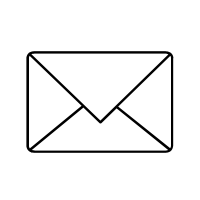 Stay up to date! Make sure you subscribe to our Richmond Card updates and offers.
Stay up to date! Make sure you subscribe to our Richmond Card updates and offers.
